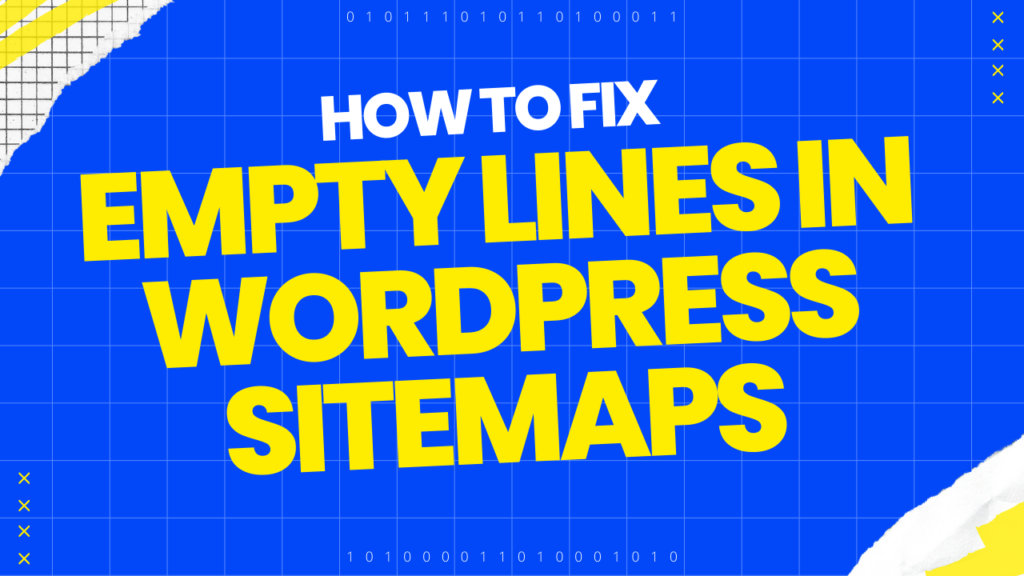
Have you noticed empty lines at the beginning of every page on your WordPress website, including your sitemaps? These seemingly harmless empty lines can actually cause issues with your sitemaps, leading to errors in indexing your site by search engines. In this guide, we’ll show you how to identify and fix this problem to ensure your sitemaps work correctly.
What Are Empty Lines in Sitemaps?
When you view the HTML source of your website or sitemaps, you may notice that there are empty lines at the very beginning of the document. These lines, although invisible to visitors, can interfere with the proper parsing of XML files, including sitemaps. Search engines rely on well-formed XML documents to understand the structure and content of your website. Any deviation from the XML standard, such as unnecessary whitespace at the beginning of the file, can lead to parsing errors.
How to Fix Empty Lines in Sitemaps
Follow these steps to identify and fix empty lines in your sitemaps:
- Check wp-config.php: Open your
wp-config.phpfile located in the root directory of your WordPress installation. Look for any blank lines outside of the PHP bracketed sections (<?phpand?>). Remove any unnecessary empty lines. - Inspect functions.php: Navigate to your theme’s
functions.phpfile (usually located in thewp-content/themes/your-theme/directory). Again, check for empty lines outside of PHP bracketed sections and remove them. - Disable Plugins: If the issue persists, it may be caused by a plugin conflict. Disable your WordPress plugins one by one and revalidate your sitemaps after each deactivation. Once you identify the plugin causing the problem, you can either update it or find an alternative solution.
- Omit PHP Closing Tag: Ensure that the final
?>PHP closing tag is omitted from all PHP code files, includingwp-config.php,functions.php, and other modules or includes. This is a recommended practice to prevent unintended whitespace from being outputted.
Conclusion
Empty lines at the beginning of your website’s pages, including sitemaps, can disrupt the proper parsing of XML files by search engines. By following the steps outlined in this guide, you can identify and eliminate these empty lines, ensuring that your sitemaps are correctly interpreted by search engine crawlers. This will help improve the indexing and visibility of your WordPress site in search engine results.
If you encounter any difficulties or need further assistance, don’t hesitate to reach out to your web developer or WordPress support community for help. Happy optimizing!